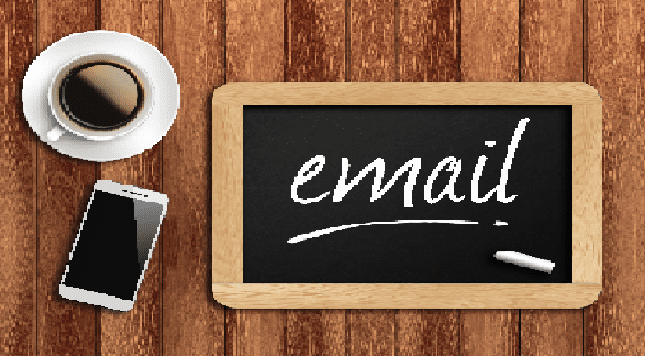
A key to keeping in touch with prospects for your answering service or call center is to collect email addresses and send out periodic updates or informative newsletters. We call this email marketing. In a post about the legal aspects of email marketing, we shared six tips for success. Tip #4 was “Provide a clear means to opt-out of receiving further messages.” Allowing for opt-outs is not only a legal requirement and a standard of email marketing best practices, it also has a practical aspect.
If you make it hard for people to opt-out of receiving your email marketing pieces, they will simply flag them as spam. With one click, they have accomplished their goal. Your messages to them will (likely) stop, but the side effects to you are significant.
If too many people flag messages from you as spam, then their Internet service provider could decide to blacklist every email you send and block all of their customers from receiving them. This isn’t just the minority who label your missives as spam but also the majority who want to receive your communication. Except that they won’t any more. If a lot of your email list uses that provider, such as Gmail, Yahoo, AOL, Verizon, Hotmail, Comcast, AT&T, and so forth, then none of them who use that provider will receive any of your emails.
Therefore, it is in your best interest to minimize the chances of people flagging your messages as spam. True, for some people, their standard process is to just click the spam button. You can’t do anything to stop them, but most people are more level headed and will make a good-faith attempt to unsubscribe. This is the responsible action.
Your job is to make it easy for people to unsubscribe:
Your opt-out link should be in text that is easy to find and to read. Avoid a hard-to-read font, a faint color, or a small point size. If you have an unsubscribe graphic, also include a text link, because some people block graphics.
It only takes one click to flag a message as spam, so make the unsubscribe process just as easy, with a one-click opt-out link. They click the link and a page pops up to verify success. A two-click opt-out means they click once to unsubscribe and a second time to confirm. Asking them to do any more is asking for trouble.
Never give them a generic form requiring them to enter their email address. This is an old-school method and far from a best practice. Plus many people have multiple email addresses so they may not know which one you used and don’t know which one to enter.
Don’t tell them to “reply to this message” and then enter a certain keyword or phrase in the subject line or body of the email. Most people will not go to the trouble. They’ll click spam instead.
Remember, the harder you make your opt-out link to find and use, the more likely they will flag you as a spammer.
Janet Livingston is the president of Call Center Sales Pro, a premier sales and marketing service provider for the call center and telephone answering service industry. Contact Janet at contactus@callcenter-salespro.com or 800-901-7706.
Peter Lyle DeHaan is a freelance writer from Southwest Michigan.